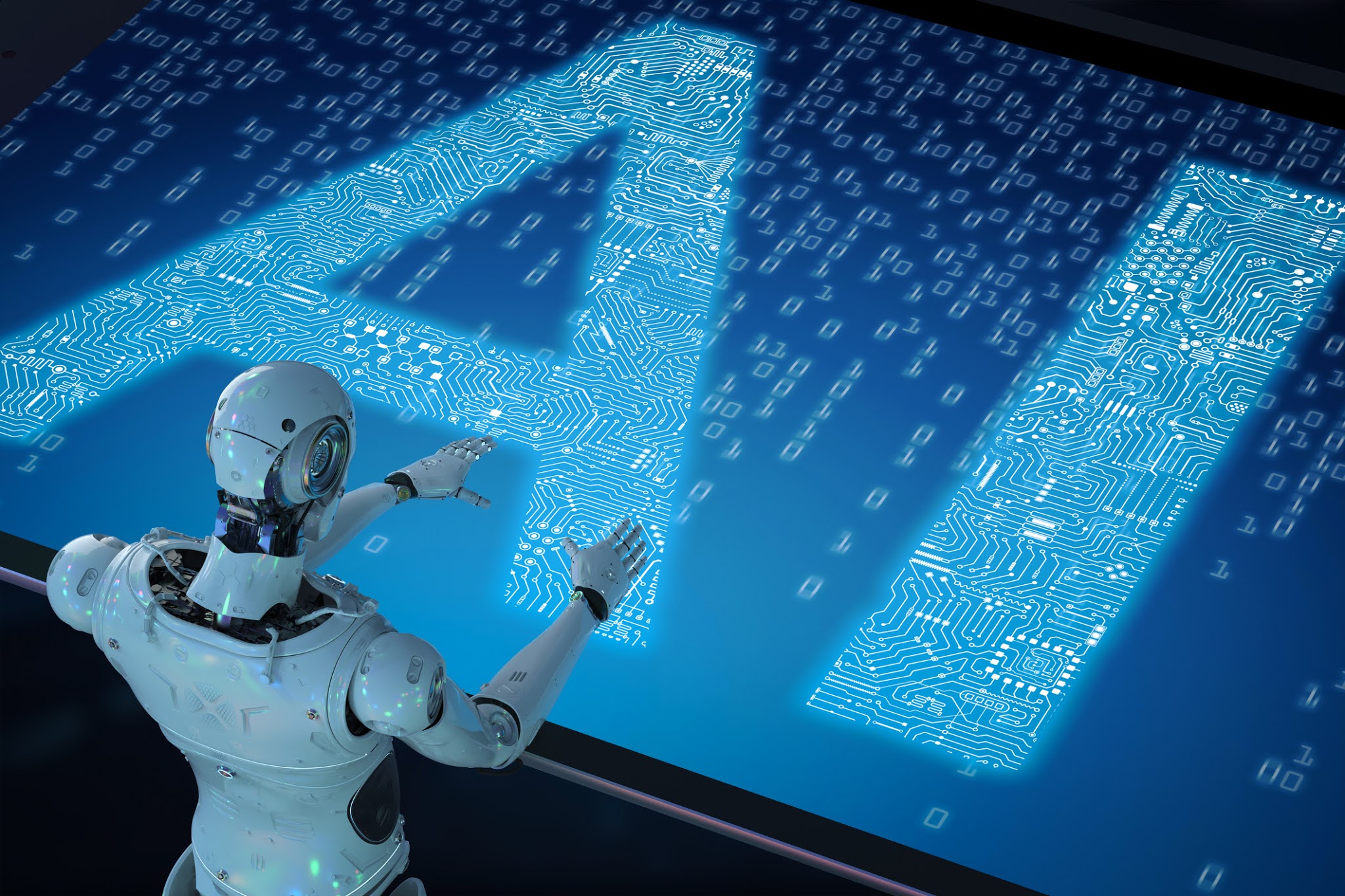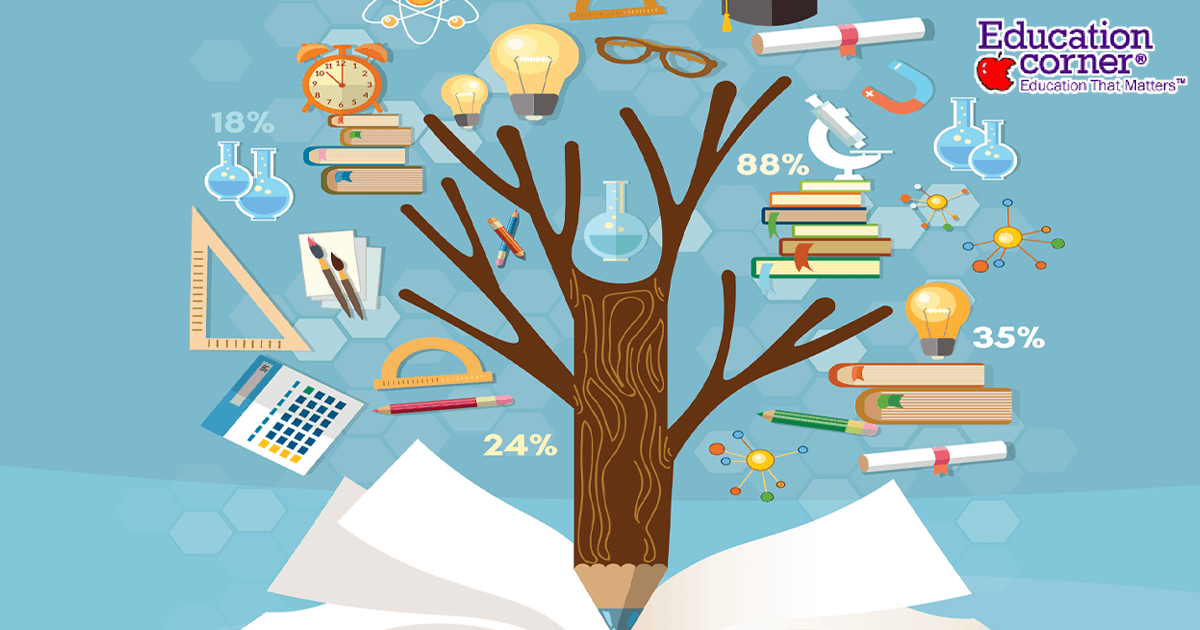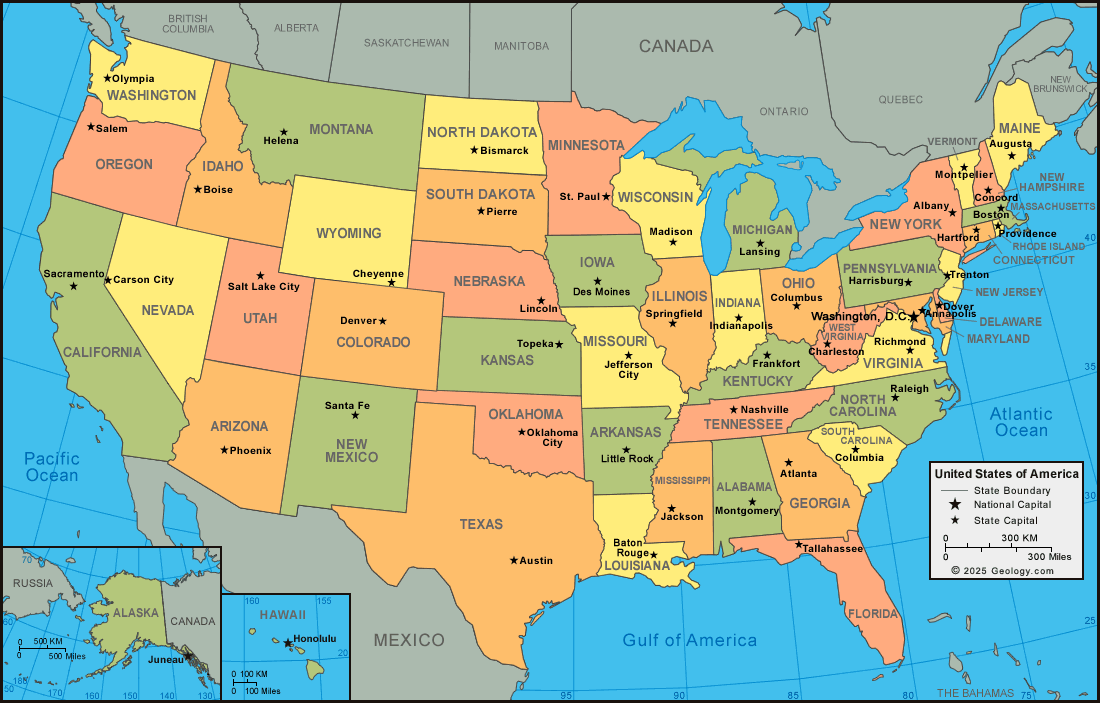Understanding Why YouTube Is Blocked on School Computers
Introduction
Many students and educators encounter the frustration of finding YouTube blocked on school computers. This common restriction raises questions about the motivations behind such policies, their implications for teaching and learning, and possible workarounds. Understanding why YouTube is blocked and what alternatives exist can help both students and teachers navigate digital learning environments more effectively.
Why Schools Block YouTube
Schools typically block YouTube for several interrelated reasons. The foremost concern is content control . YouTube hosts a massive variety of videos, ranging from educational materials to entertainment and, unfortunately, inappropriate or distracting content. Many administrators worry that unfettered access could expose students to unsuitable material or distract them from academic work [1] .
Another key factor is network management . Streaming video platforms like YouTube consume substantial bandwidth. In a school setting, where dozens or hundreds of users may be online simultaneously, unrestricted streaming can slow down the network for everyone, affecting essential educational tools and administrative operations [2] .
Additionally, schools are also concerned about cybersecurity and compliance . Some videos, comments, or links on YouTube may lead to phishing attempts, malware, or other security threats. Furthermore, many schools are required by law (such as the Children’s Internet Protection Act in the U.S.) to filter out harmful or explicit content for minors, and blocking user-generated content sites like YouTube is a straightforward way to comply with these regulations.
Implementation of Website Blocks
School IT departments use a variety of technical tools to block YouTube. Common methods include:
- Network firewalls that block access to specific domains (e.g., youtube.com, www.youtube.com).
- Content filtering software that detects and restricts access to streaming and social media platforms.
- Administrator settings on browsers or devices to enforce restrictions, such as enabling YouTube’s Restricted Mode [5] .
In some cases, students attempt to bypass these blocks by using URL variations, proxies, or VPNs, but schools usually update their filters to counteract these efforts [1] .
Impact on Teaching and Learning
Blocking YouTube can have both positive and negative consequences for education. On the positive side, it minimizes distractions and reduces exposure to inappropriate material. However, it can also limit access to valuable educational videos and resources, including tutorials, documentaries, and instructional content that teachers may want to use in class [1] .
Some educators report difficulties in accessing even reputable channels or educational content, leading to missed opportunities for interactive and visual learning. In some cases, entire categories of useful content, such as science experiments, historical documentaries, or creative arts tutorials, are inadvertently blocked. This situation can hinder innovation and engagement in the classroom.
Alternatives and Solutions for Educators
When YouTube is blocked, teachers and students can pursue several strategies to access needed educational content:
- Requesting Access: Many schools have procedures for teachers to request temporary or permanent access to specific YouTube videos or channels for classroom use. Check with your school’s IT or administration department to learn about the approval process.
- YouTube Restricted Mode: Some institutions allow access to YouTube with Restricted Mode enabled, which filters out most mature content. This setting can be managed by network administrators to provide safer access for students [5] .
- Using Educational Platforms: Many educational platforms, such as Khan Academy, TED-Ed, or National Geographic Kids, host video content that is often approved for school networks. These platforms curate educational materials specifically for classroom use.
- Download Videos in Advance: If permitted, teachers can download relevant videos from YouTube at home and present them offline in class. Ensure this practice aligns with copyright policies and school guidelines.
For official guidance, consult your school’s IT department or digital learning coordinator. In some cases, school districts provide portals or platforms that aggregate vetted video resources for classroom use.
Risks and Limitations of Bypassing School Restrictions
While some students may attempt to circumvent content blocks using proxies, VPNs, or browser tricks, these actions are generally discouraged. Circumventing school policies can violate acceptable use agreements and may result in disciplinary action. Additionally, using untrusted proxies or VPNs introduces cybersecurity risks, including potential exposure to malware or data theft [3] .

Source: juicyfreeware.weebly.com
It’s important to respect school policies and seek legitimate pathways for accessing educational content. Students and teachers are encouraged to work within the system and communicate openly with IT staff about educational needs.
Step-by-Step Guidance for Accessing Educational Videos
- Identify the specific video or type of content you need for your class or assignment.
- Contact your teacher or IT administrator to discuss the educational relevance and request access through approved channels.
- If your school uses YouTube Restricted Mode, ask for guidance on how to enable or request access to filtered content [5] .
- Explore alternative educational video platforms (such as Khan Academy or National Geographic Kids) that may already be accessible on school networks.
- For teachers: If your school policy permits, download instructional videos at home for offline use in the classroom.
- If you need further help, consult your school’s digital learning specialist or IT support for official procedures and troubleshooting.
Practical Workarounds and Their Implications
Some sources suggest using URL shortening services or switching between http and https versions of the YouTube address as temporary workarounds [2] . However, these methods are typically short-lived and may be quickly blocked once discovered by IT staff. Additionally, using such techniques may be against your school’s acceptable use policy. Before attempting any workaround, review your school’s digital policies and consider the potential consequences.
Conclusion
YouTube is blocked on school computers primarily to protect students, maintain network performance, and comply with legal requirements. While these restrictions can limit access to valuable educational content, there are legitimate pathways for teachers and students to request access or find suitable alternatives. By understanding the rationale behind these blocks and working collaboratively with school administrators, the educational community can balance digital safety with the benefits of multimedia learning.

Source: digitalbloggers.com
References
- [1] Chief Delphi (2007). YouTube Blocked at School – General Forum.
- [2] TunesKit (2025). How to Watch YouTube Unblocked at School 2025 [9 Ways].
- [3] ZoogVPN (2025). How to unblock YouTube at school? 3 tried-and-true methods.
- [5] YouTube Help (2025). Turn Restricted Mode on or off on YouTube – Computer.
MORE FROM weirdsearch.com