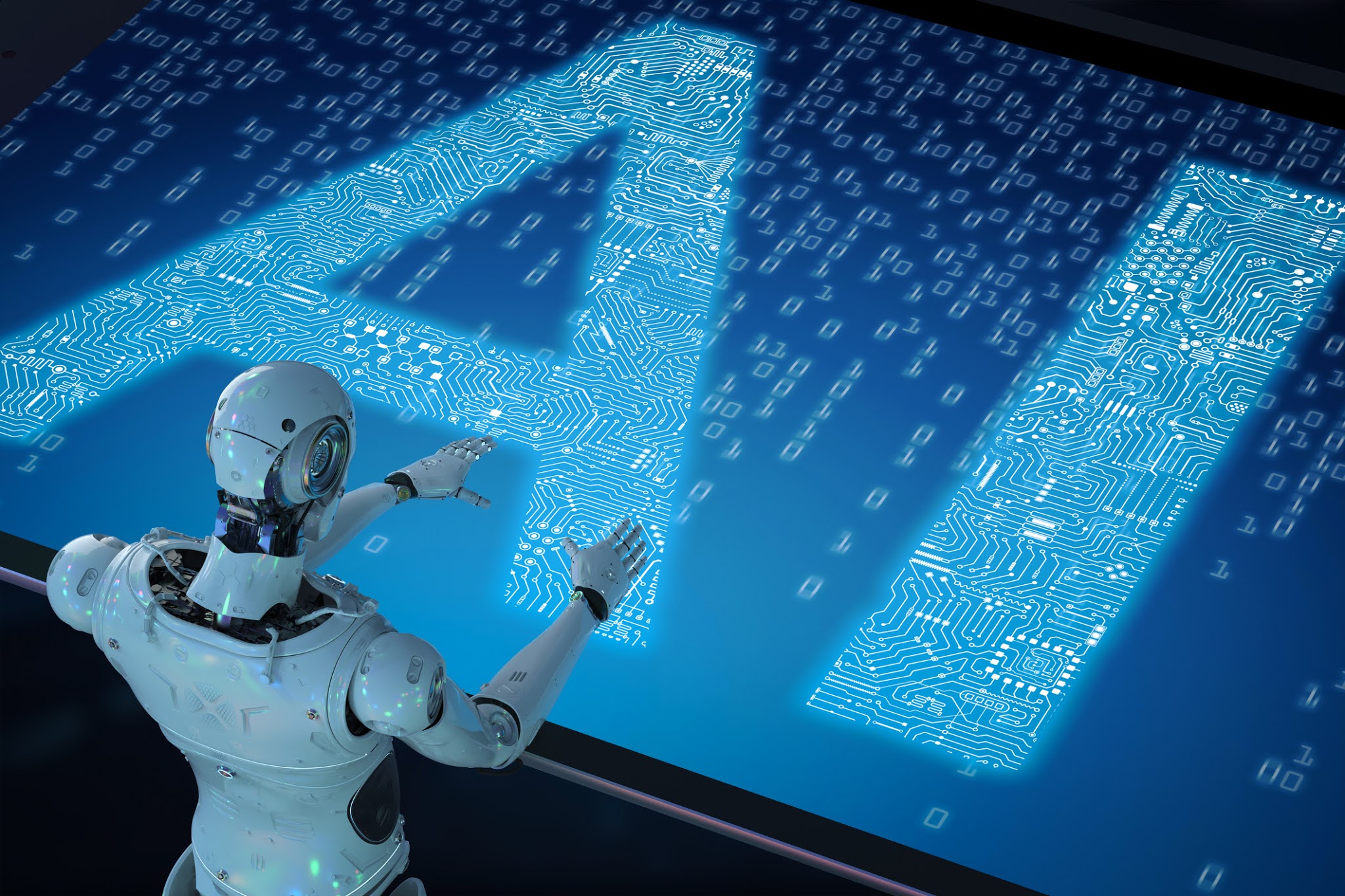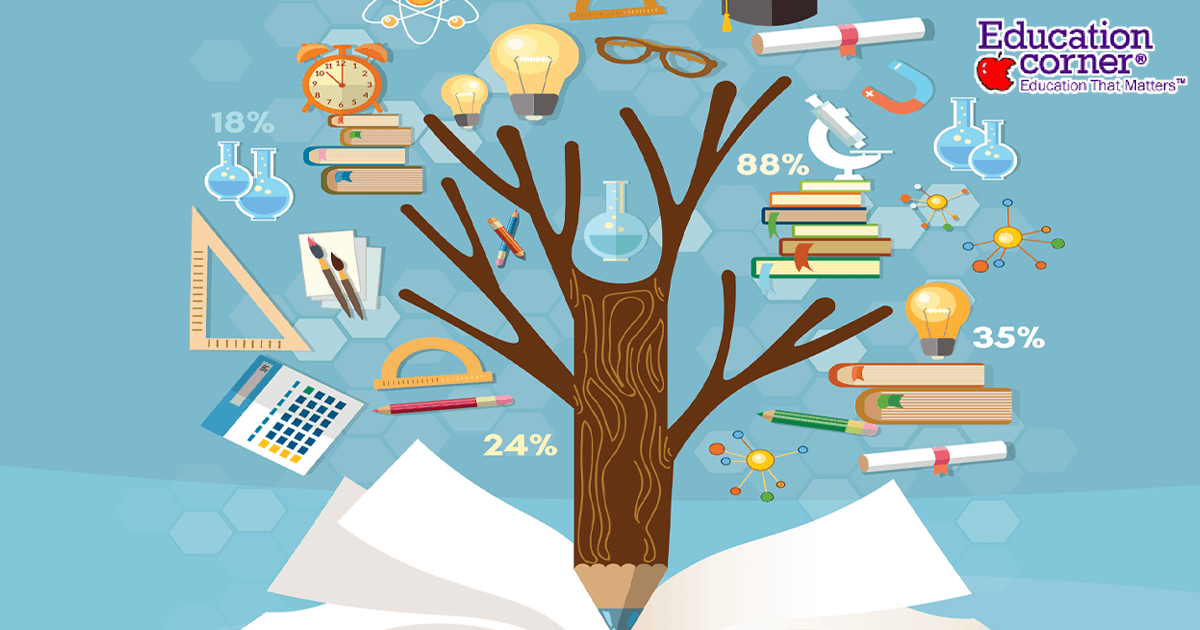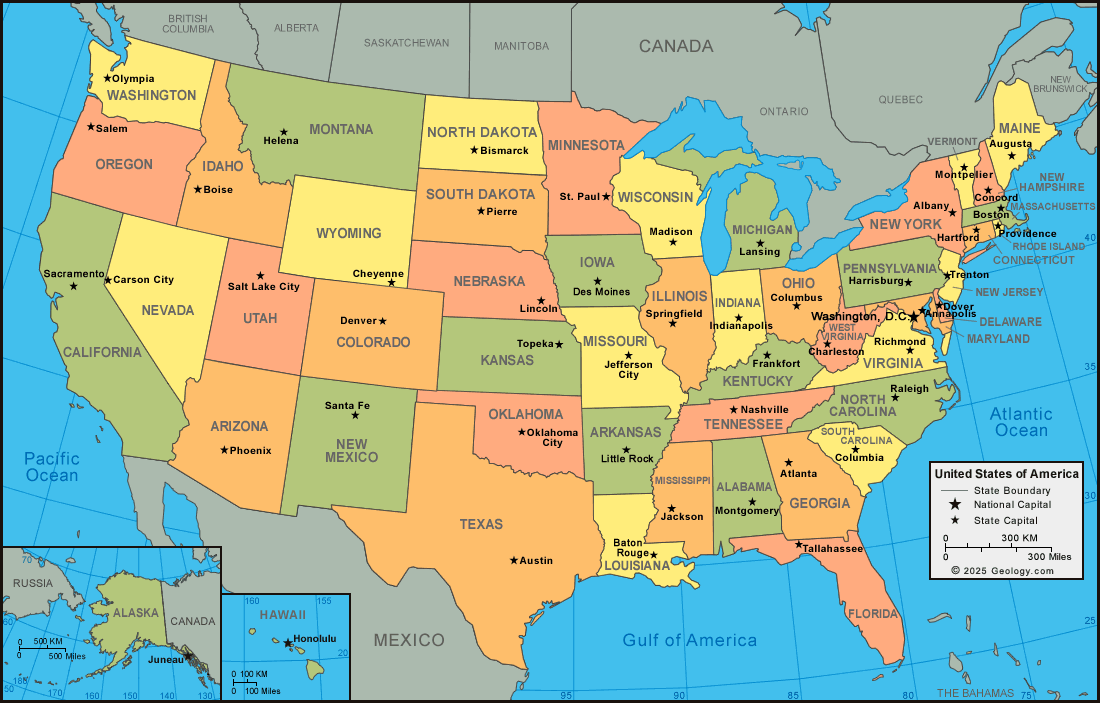How to Watch Fox Sports on DISH Network: Channel Details and Access Guide
Introduction: Accessing Fox Sports on DISH Network
For sports enthusiasts, having reliable access to Fox Sports programming is essential for catching major games, analysis, and exclusive content. If you are a DISH Network subscriber or considering switching, knowing exactly what channel Fox Sports is on-and how to access it-can help you maximize your viewing experience. This guide provides comprehensive details about Fox Sports 1 (FS1) on DISH Network , the packages that include it, and step-by-step guidance for setting up your channel lineup.
What Channel is Fox Sports 1 on DISH Network?
Fox Sports 1 (FS1) is available on channel 150 on DISH Network . This placement is consistent across the United States and is the designated channel for FS1 programming, which includes live events, studio shows, and major league coverage. You can confirm this channel number directly on the official DISH Network website or with trusted DISH retailers [1] [2] [4] .
Which DISH Network Packages Include Fox Sports 1?
To receive FS1, you need to subscribe to one of the following DISH channel packages:
- America’s Top 120
- America’s Top 120 Plus
- America’s Top 200
- America’s Top 250
All of these packages offer an extensive lineup of channels, with FS1 consistently included. The Top 120 package is the entry-level option to access FS1, making it accessible for most subscribers [1] [2] [3] .
How to Find and Watch Fox Sports on DISH Network
To watch Fox Sports 1 (FS1) on DISH Network, follow these steps:
- Turn on your DISH receiver and TV.
- Using your DISH remote, press the “Guide” button to access the channel guide.
- Navigate to Channel 150 , which is the dedicated channel for Fox Sports 1.
- Select FS1 from the guide and press “OK” to begin watching live sports, studio shows, or event coverage.
If you do not see FS1 on channel 150, check your current subscription package. You may need to upgrade to at least the America’s Top 120 package or higher for access. Current and prospective customers can review package details on the official DISH Network website or by calling a DISH representative.
Overview of Fox Sports 1 Programming
FS1 is a premier sports network with a diverse slate of programming, including:
- Live games: Major League Baseball, college football, college basketball, NASCAR, soccer, and more.
- Studio shows: Expert analysis, debate, and commentary on major sports topics.
- Special events: Playoff coverage, exclusive interviews, and breaking sports news.
Popular FS1 shows include “The Herd with Colin Cowherd,” “NASCAR Race Hub,” and “Undisputed.” The channel is a destination for both mainstream and niche sporting events, making it a valuable addition to your channel lineup [1] [3] .
Package Comparison and Pricing Guidance
DISH Network offers a range of packages, each with different pricing and channel counts. While prices can fluctuate based on promotions and location, the following packages all provide access to FS1:
- America’s Top 120 (190+ channels): Entry-level package with FS1 included.
- America’s Top 120 Plus (190+ channels): Adds regional sports networks and additional sports programming.
- America’s Top 200 (240+ channels): Includes more sports, family, and entertainment channels.
- America’s Top 250 (290+ channels): Most comprehensive, with premium sports and movie channels.
For the latest package prices and special offers, consult the official DISH Network website or authorized DISH retailers. When in doubt, you can contact DISH customer service by phone to discuss your viewing needs and confirm package eligibility for FS1.
Alternative Sports Channels on DISH Network
In addition to FS1, DISH Network offers several other sports channels, depending on your subscription package. These may include:
- Fox Sports 2 (FS2) – Channel 149
- ESPN, ESPN2, and ESPNU
- NBC Sports Network
- Regional Sports Networks
The availability of these channels may vary based on your location and chosen package. For a full list of sports channels, you can use the search function on the DISH Network website or consult your on-screen channel guide [4] .
Common Issues and Troubleshooting
If you are unable to access FS1 on channel 150, common issues include:

Source: tubebuddy.com
- Your current package does not include FS1. Solution: Upgrade to America’s Top 120 or higher.
- Technical difficulties with your receiver. Solution: Restart your DISH receiver and check for software updates.
- Local channel blackout or signal issues. Solution: Contact DISH technical support for troubleshooting assistance.
In rare cases, regional sports blackouts may impact the availability of certain games on FS1. You can check the blackout policies on the official Fox Sports website or contact DISH support for clarification.
Steps to Upgrade or Add Fox Sports 1 to Your Package
If you are a current DISH subscriber and want to add FS1 to your package, follow these steps:
- Log in to your DISH account online or use the MyDISH app.
- Navigate to the “My Programming” or “Change Package” section.
- Select a package that includes FS1 (America’s Top 120 or higher).
- Confirm your selection and follow the prompts to finalize the upgrade.
- If you need assistance, you may call DISH customer service for support with package changes.
Prospective customers can call DISH sales or visit the official DISH website to compare packages and initiate service setup. Phone representatives are available to answer questions about FS1 and help you choose the right plan for your needs.
Alternatives for Fox Sports Content
If you live in an area where DISH does not offer the local Fox broadcast channel, or if you are seeking additional Fox Sports programming, consider:
- Checking for Fox Sports content on streaming apps such as Fox Sports Go (with a valid TV provider login).
- Exploring regional sports networks that may carry similar games or events.
- Contacting Fox Sports customer service for alternative viewing options in your area.
It is important to note that streaming access may require an active pay-TV subscription that includes FS1.
Contacting DISH Network for Support
For personalized assistance, you can contact DISH Network customer service by phone or online chat. The number for DISH support is typically available on your billing statement or the official DISH website. Provide your account information and specify your interest in Fox Sports 1 to receive targeted assistance. Many authorized retailers also offer same or next-day installation in eligible areas, so be sure to inquire about current promotions when calling.

Source: itv.com
Conclusion: Maximize Your Sports Viewing on DISH
With Fox Sports 1 on channel 150, DISH Network delivers a wide range of live sports and original programming for fans of all major leagues and events. By understanding your package options and following the steps above, you can ensure uninterrupted access to the sports content you love. For the most current information or to resolve viewing issues, consult DISH’s official resources or contact their customer support team directly.
References
MORE FROM weirdsearch.com