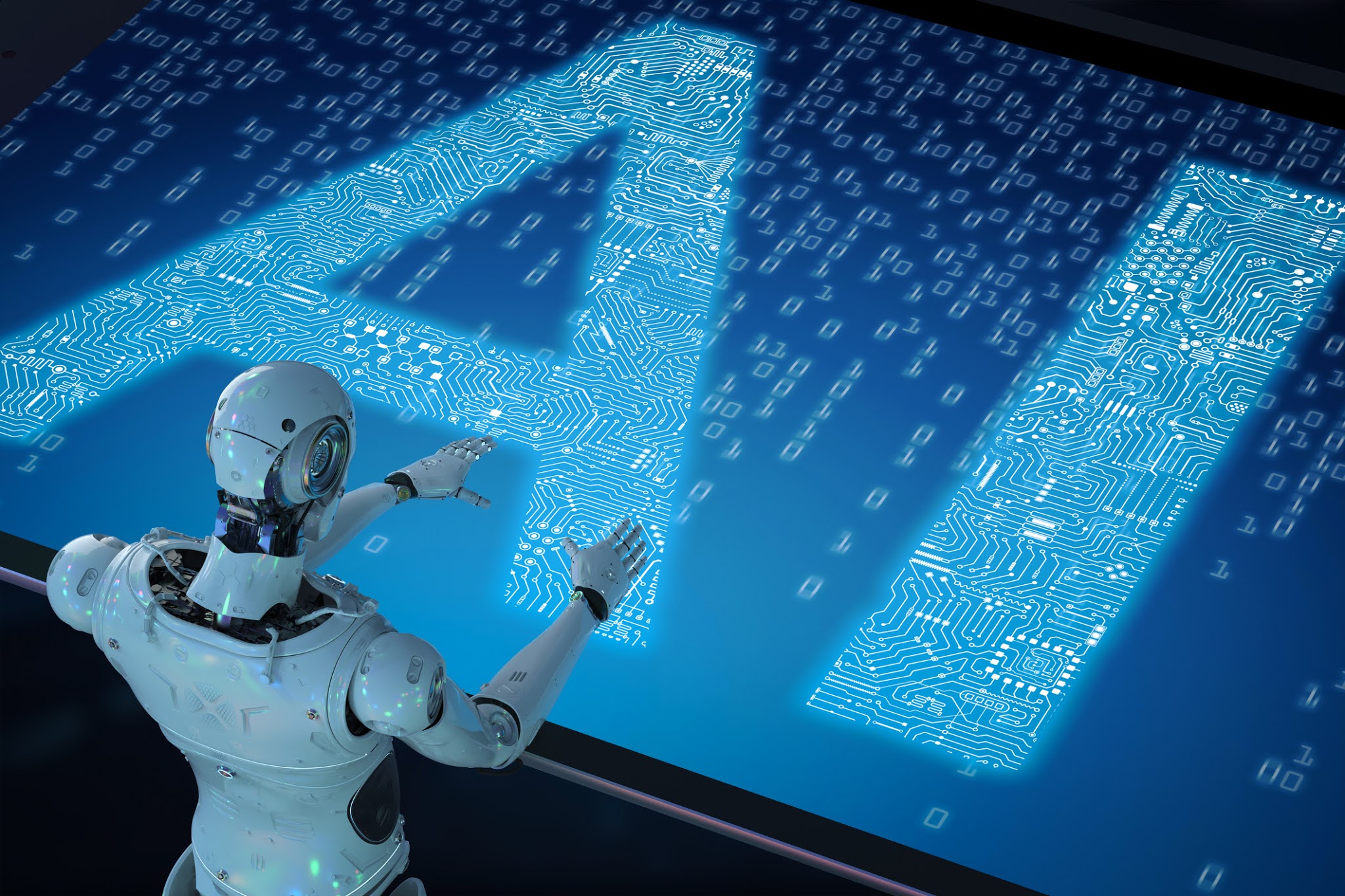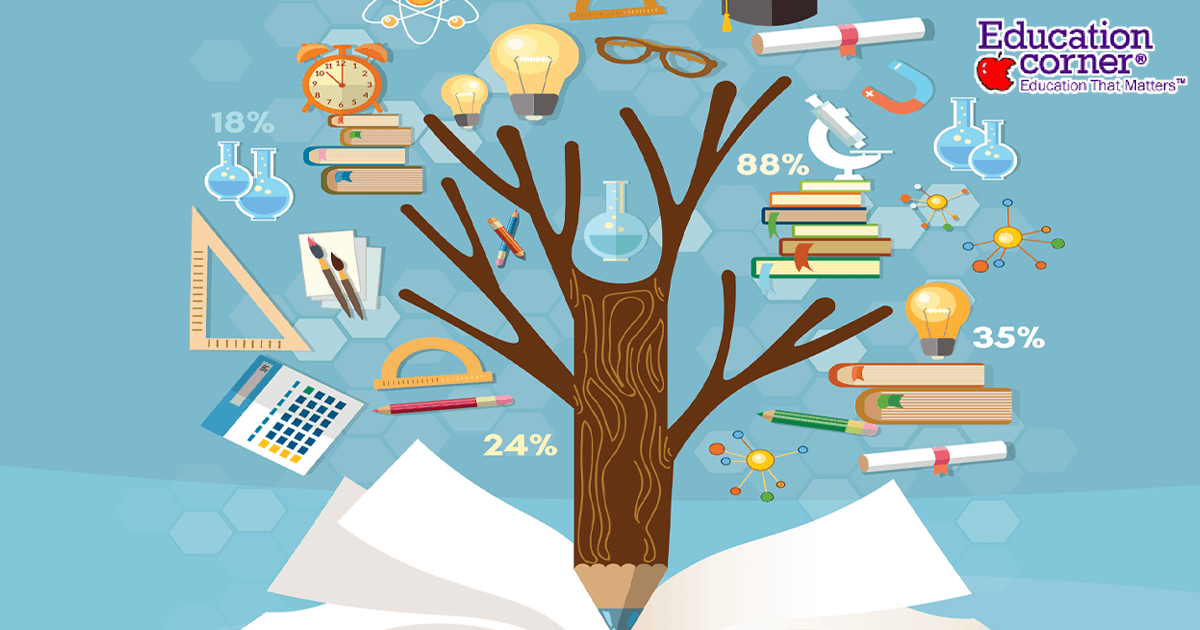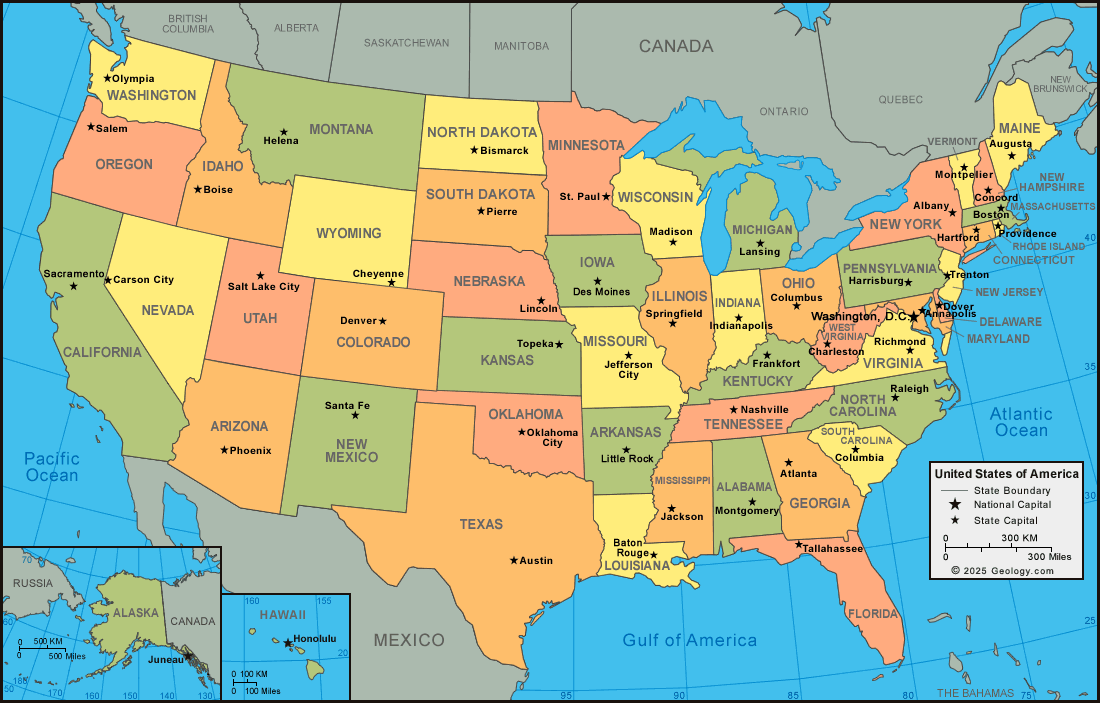How to Find Bally Sports on Xfinity and CBS Sports Network on DISH: Channel Guide and Access Steps
Understanding Sports Channel Access: Bally Sports on Xfinity and CBS Sports Network on DISH
Regional and national sports channels remain essential for fans who want to follow their favorite teams and events. Whether you’re seeking local game coverage on Bally Sports or nationwide matchups on CBS Sports Network, knowing how to access these channels on your pay-TV provider is crucial. This guide delivers up-to-date, actionable information for Xfinity and DISH subscribers, including current channel numbers, package requirements, and steps for resolving common access issues. You’ll also find practical alternatives and tips to ensure you never miss the action.
Bally Sports on Xfinity: Channel Numbers and Access Requirements
Bally Sports provides live regional sports coverage, including MLB, NBA, and NHL games. However, access and channel numbers vary by region and package. Xfinity subscribers should be aware:
1. Package Requirements:
As of August 2024, Xfinity’s agreement with Diamond Sports Group means Bally Sports channels are
only
included in the
Ultimate TV
package. If you previously received Bally Sports via the Popular TV or More Sports & Entertainment packages, you now must upgrade to Ultimate TV for continued access. This marks a shift from earlier years, when broader tiers included regional sports networks
[1]
.
2. Channel Numbers: Bally Sports channels are region-specific. Here are real-world examples based on user reports and Xfinity’s channel guides:
- Bally Sports North: HD channels may include 402, 863, and 1250 (some redundancy exists; 863 is commonly used for HD feeds). The overflow channel, used when two games air simultaneously, may be 1251 or 963 [3] .
- Other Regions: For Bally Sports Florida, channel 402 is cited, but availability may vary. For Bally Sports Southeast and South, check your local listings or Xfinity’s online channel guide, as numbers can differ by zip code [4] .
- Analog TVs: Some legacy setups may have seen Bally Sports on channel 28, but this is being phased out in favor of HD channels on modern equipment [2] .
How to Find Your Local Bally Sports Channel:
- Visit the official Xfinity website and use the channel lookup tool by entering your zip code and package details. This ensures you receive the most accurate, region-specific information.
- On your Xfinity remote, use the voice search feature by saying “Bally Sports” or the full name of your regional affiliate (e.g., “Bally Sports North”).
- If you’re unsure about your package, contact Xfinity support directly or use the chat feature on their website. Provide your name and address to confirm eligibility for Ultimate TV or to explore upgrade options [1] .
Potential Challenges and Solutions:
Subscribers have reported confusion due to outdated listings in Xfinity’s online channel guide. If you see Bally Sports listed but cannot access it, your account may require an upgrade. Power cycling your cable box or refreshing your channel lineup can also help if channels appear missing or misnumbered. If issues persist, contact Xfinity customer service for troubleshooting and confirmation of eligibility.
CBS Sports Network on DISH: Channel Number and Access Details
CBS Sports Network delivers live college sports, minor league games, and sports talk nationwide. DISH Network provides access to CBS Sports Network across the U.S., but channel numbers and availability are subject to package selection and regional restrictions.

Source: itv.com
Channel Number: For most DISH subscribers, CBS Sports Network is available on channel 158 . This is a nationwide assignment and is consistent across the majority of DISH receivers. However, some subscribers in specific areas or with older receivers should use the DISH on-screen guide to confirm [5] .
Package Requirements:
CBS Sports Network is typically included in the
America’s Top 200
and above packages. If you have a lower-tier package and do not see channel 158, you may need to upgrade your programming bundle. DISH offers online account management tools to check your current plan and add channels or packages as needed.
Step-by-Step Access Guide:

Source: tubebuddy.com
-
Press the
Guide
button on your DISH remote and enter 158 to navigate directly to CBS Sports Network. - If you do not see CBS Sports Network, log in to your DISH account online or call DISH customer service. Ask if your current package includes CBS Sports Network or request an upgrade.
- For additional assistance, visit the official DISH website and use their chat support feature or call the customer support number listed on your monthly bill.
Alternative Approaches:
If you are unable to access CBS Sports Network through your current DISH subscription, consider these alternatives:
- Many live TV streaming services offer CBS Sports Network as part of their sports packages. Search for “CBS Sports Network streaming options” to compare services.
- Some sporting events aired on CBS Sports Network may also be available via the CBS Sports app or the official CBS Sports website with a valid pay-TV login.
How to Keep Up: Regional Variations and Practical Tips
Regional Sports Channels like Bally Sports are subject to blackout rules, rights agreements, and frequent changes in provider contracts. Channel numbers can shift based on your location and the type of equipment you use (HD receivers, DVRs, or legacy analog boxes). To stay current:
- Regularly check your provider’s online channel guide by entering your specific zip code and package.
- Sign up for email or text alerts from your provider to receive updates about channel lineup changes and new agreements.
- If you experience missing channels, try rebooting your receiver or refreshing your channel lineup through your provider’s customer portal.
For those using older equipment, some channels may migrate entirely to HD or digital-only formats. Consider upgrading your receiver or TV to ensure continued access to all available sports networks.
Making Changes: Upgrades, Support, and Troubleshooting
If you discover that your package no longer includes a desired channel (such as Bally Sports on Xfinity or CBS Sports Network on DISH), here’s how you can proceed:
- Contact Your Provider: Use the support or chat feature on the provider’s official website. For Xfinity, send a direct message through their forum or chat interface and include your account details for personalized assistance [1] .
- Upgrade Your Package: If required, request information about upgrading to the Ultimate TV package (Xfinity) or America’s Top 200 (DISH). Ask about promotional rates or bundled discounts.
- Troubleshoot Equipment: Missing channels may result from outdated receivers or incomplete channel downloads. Reboot your cable/satellite box and check for software updates.
- Explore Streaming Options: As a backup, research streaming services that offer your desired channels. Use reputable review sites and official provider portals to compare offerings.
Summary and Key Takeaways
Accessing Bally Sports on Xfinity and CBS Sports Network on DISH depends on your TV package, equipment, and location. Bally Sports now requires Xfinity’s Ultimate TV package, and channels such as 402, 863, or 1250 are common in various regions. CBS Sports Network is typically on DISH channel 158 and requires America’s Top 200 or higher. For both providers, use official online channel guides, contact customer service for package upgrades, and consider digital streaming options as flexible alternatives.
For the most reliable information on channel numbers, package details, and troubleshooting, always reference your provider’s official communication channels and online support resources.
References
- [1] Xfinity Community Forum (2024). Bally Sports package and availability updates.
- [2] Xfinity Community Forum (2024). Bally Sports North on analog and HD channels.
- [3] Xfinity Community Forum (2021). Bally Sports North redundant channels and overflow info.
- [4] Xfinity Community Forum (2024). Bally Sports channel 402 access issues.
- [5] DISH Official Channel Guide (2025). Channel numbers and package requirements.
MORE FROM weirdsearch.com