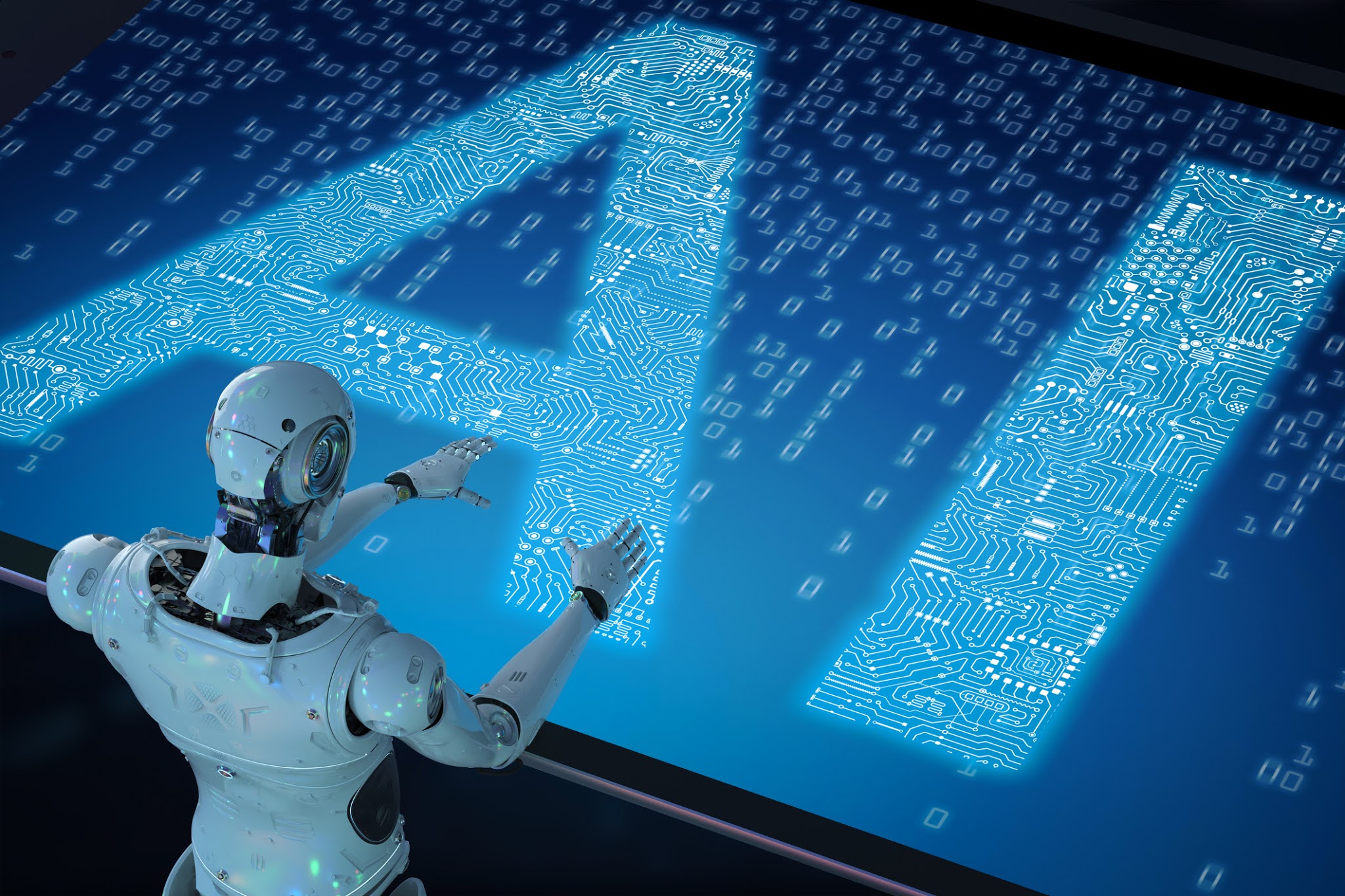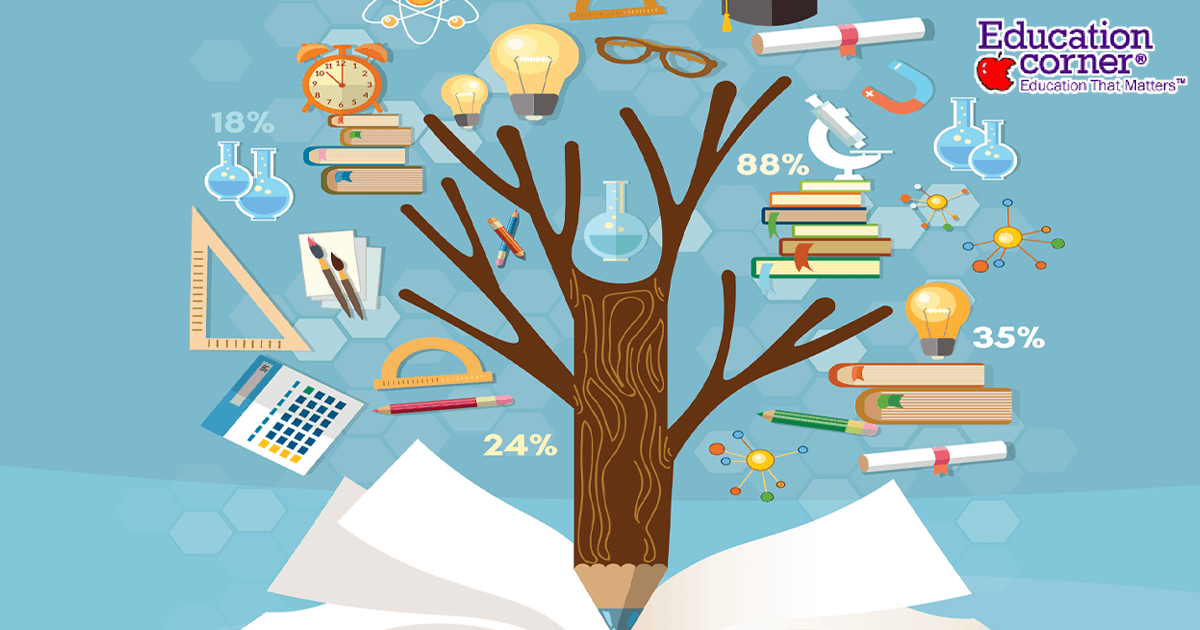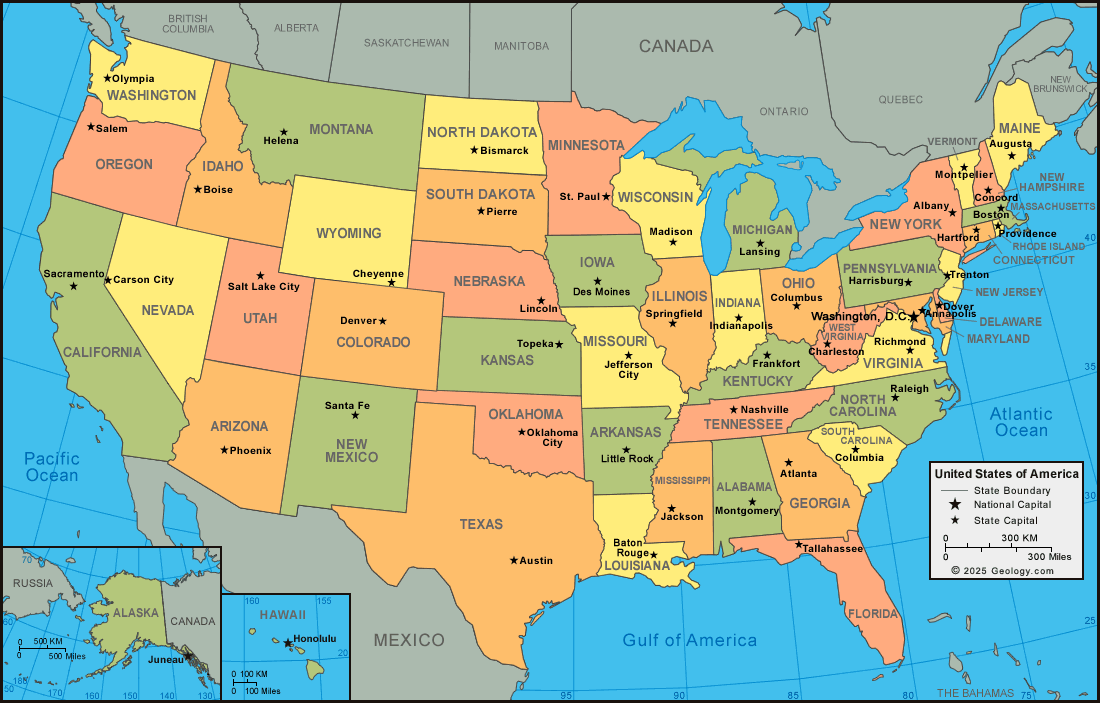Understanding CAD: The Definitive Acronym for Computer-Based Product Design
What Does the Acronym CAD Mean?
The acronym CAD stands for Computer-Aided Design . Sometimes it is also referred to as Computer-Aided Drafting or CADD (Computer-Aided Design and Drafting). CAD is the use of computer technology to assist in the creation, modification, analysis, or optimization of a design. It has become a cornerstone across industries such as manufacturing, architecture, engineering, product design, and more [1] [2] [4] .
How Does CAD Transform Product Design?
CAD software enables users to digitally design and visualize products before they are manufactured. With CAD, you can:
- Create detailed two-dimensional (2D) technical drawings and three-dimensional (3D) virtual models.
- Simulate and analyze real-world performance, including mechanical strength, fit, and assembly.
- Detect design flaws and make modifications early, reducing costly physical prototyping.
- Communicate design intent clearly and efficiently across teams and stakeholders.
For example, an engineer might use CAD to design a new automotive part in 3D, run digital stress tests, adjust the geometry, and generate the precise specifications needed for manufacturing. Similarly, an architect can draft floor plans, elevations, and even virtual walkthroughs of a proposed building, all before a single brick is laid [4] [5] .
Industries and Applications of CAD
CAD is not limited to a single industry. Its applications span:
- Architecture and Construction: Drafting building plans, structural layouts, and visualizations.
- Mechanical Engineering: Designing machine parts, assemblies, and systems.
- Electrical Engineering: Creating circuit layouts and wiring diagrams.
- Product Design: Developing consumer goods, electronics, appliances, and packaging.
- Manufacturing: Preparing data for computer numerical control (CNC) machines and 3D printers.
- Media and Entertainment: Modeling objects and characters for films and video games.
This versatility makes CAD an essential tool for innovation and efficiency in modern design processes [1] [5] .
Getting Started with CAD: Step-by-Step Guidance
If you want to begin using CAD for product design, consider the following steps:
- Identify Your Application: Determine if you need CAD for architecture, engineering, manufacturing, or another field. Each has specialized tools and workflows.
- Choose the Right Software: Popular CAD programs include AutoCAD, SolidWorks, CATIA, Fusion 360, and others. Many offer free trials or educational licenses. Visit official software vendor websites to compare features and access download links.
- Access Training Resources: Most CAD vendors provide tutorials, online courses, and certification programs. For example, Autodesk and Dassault Systèmes offer official learning portals. You can also find community forums, YouTube tutorials, and online learning platforms.
- Practice with Sample Projects: Start by replicating simple designs to get comfortable with the software. Gradually advance to more complex projects relevant to your field.
- Engage with Professional Communities: Join user forums, LinkedIn groups, or local meetups to exchange tips, troubleshoot issues, and learn best practices.
If you are a student or educator, many institutions offer access to CAD labs or site licenses. Contact your school’s technology department for details. For professionals, consult your employer’s IT or engineering departments about available CAD resources and required hardware specifications.
Real-World Examples of CAD in Action
Consider these practical scenarios illustrating the impact of CAD:
- Automotive: An auto manufacturer uses CAD to design, test, and verify every car component before physical prototypes are created. This speeds up development and reduces errors [1] .
- Construction: Architects draft precise blueprints and 3D renderings, allowing clients to visualize buildings and suggest changes before construction begins [4] .
- Manufacturing: CNC machines read CAD files directly, automating the production of complex parts with high precision [2] .
These examples underscore how CAD streamlines workflows, enhances collaboration, and reduces time-to-market across sectors.
Challenges and Solutions in Adopting CAD
Despite its advantages, transitioning to CAD can pose challenges:

Source: 7esl.com
- Learning Curve: CAD software can be complex. Start with beginner tutorials and consider formal training or certification.
- Hardware Requirements: High-performance computing may be needed for large or complex models. Check software guidelines for minimum system requirements.
- Data Management: Managing large volumes of digital files requires organized storage and backup strategies.
- Collaboration: Teams must coordinate file formats and version control. Many platforms offer cloud-based collaboration tools.
To address these issues, begin with pilot projects, invest in proper training, and consult software support channels for troubleshooting.
Alternatives and Complementary Tools to CAD
While CAD is the industry standard, alternative or complementary tools include:
- Building Information Modeling (BIM): Used primarily in construction, BIM integrates 3D modeling with data about materials, costs, and timelines.
- Simulation and Analysis Software: Programs like ANSYS or Simulia allow engineers to test product performance under various conditions.
- 3D Scanning and Reverse Engineering: These technologies digitize real-world objects for modification or replication within CAD environments.
Choosing the right combination of tools depends on your project’s complexity and industry needs.
How to Access CAD Services and Opportunities
Individuals and businesses seeking to implement CAD can:
- Purchase or Subscribe to CAD Software: Visit the official websites of providers like Autodesk, Dassault Systèmes, or PTC to review options and licensing models.
- Explore Educational Discounts: Many vendors offer reduced pricing or free access for students and educators. Search for “student license” or “educational CAD software” on the vendor’s official site.
- Use Open-Source Alternatives: Consider free tools like FreeCAD or LibreCAD for basic design needs. Download these from their official project pages after verifying authenticity.
- Seek Professional CAD Services: If you require design expertise, contact local engineering consultants or design studios. Use directories from recognized industry associations to verify credentials.
For government or large-scale infrastructure projects, consult the relevant public agency or procurement office for approved CAD standards and providers.
Key Takeaways
CAD is the definitive acronym that refers to the use of computers to design products. Its widespread adoption drives innovation, accuracy, and efficiency in fields as diverse as architecture, engineering, and manufacturing. To leverage CAD effectively, choose the right software, invest in training, and consider both challenges and complementary tools. Access to CAD resources is widely available through official vendor channels, educational programs, and professional service providers.

Source: 7esl.com
References
- [1] Autodesk (2023). What is CAD? Definitive guide and industry applications.
- [2] TechTarget (2025). What is CAD (Computer-Aided Design)? Definition and examples.
- [4] PTC (2025). What Is CAD? Computer-Aided Design Explained.
- [5] TopSolid Blog (2024). CAD: All you need to know about computer-aided design.
MORE FROM weirdsearch.com