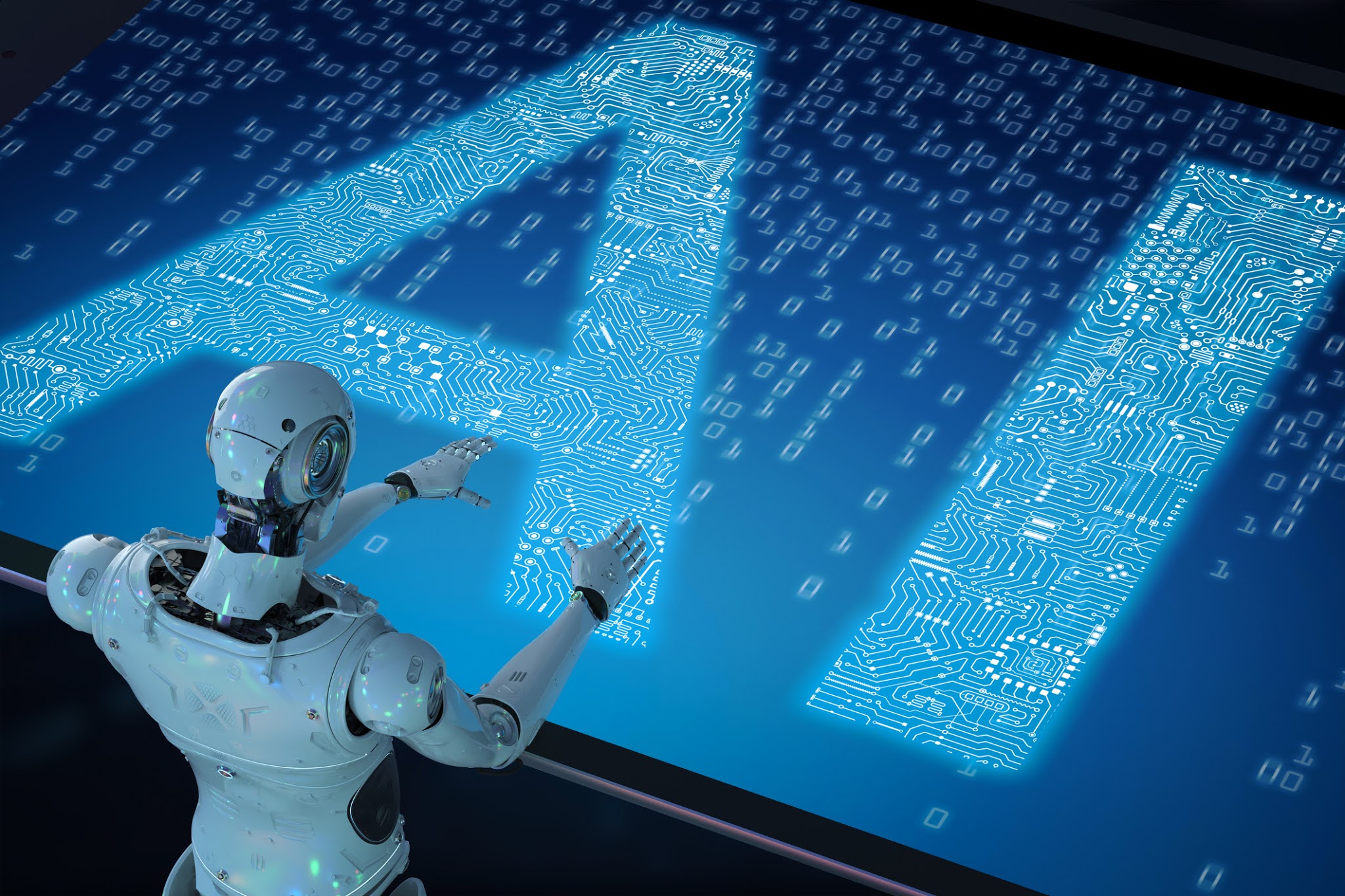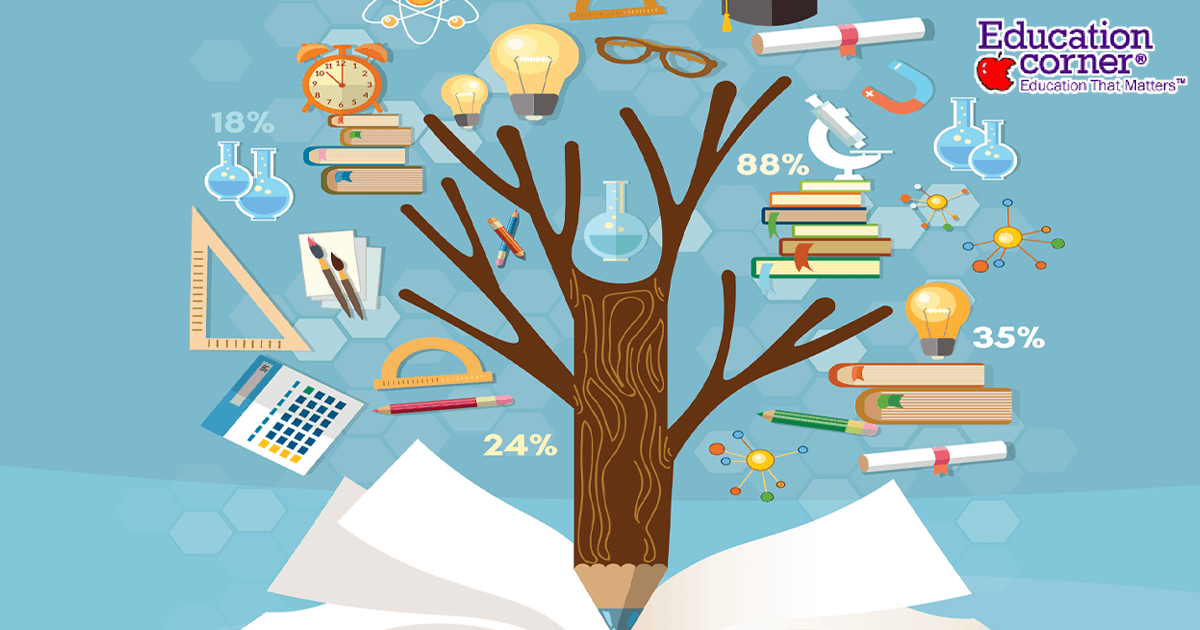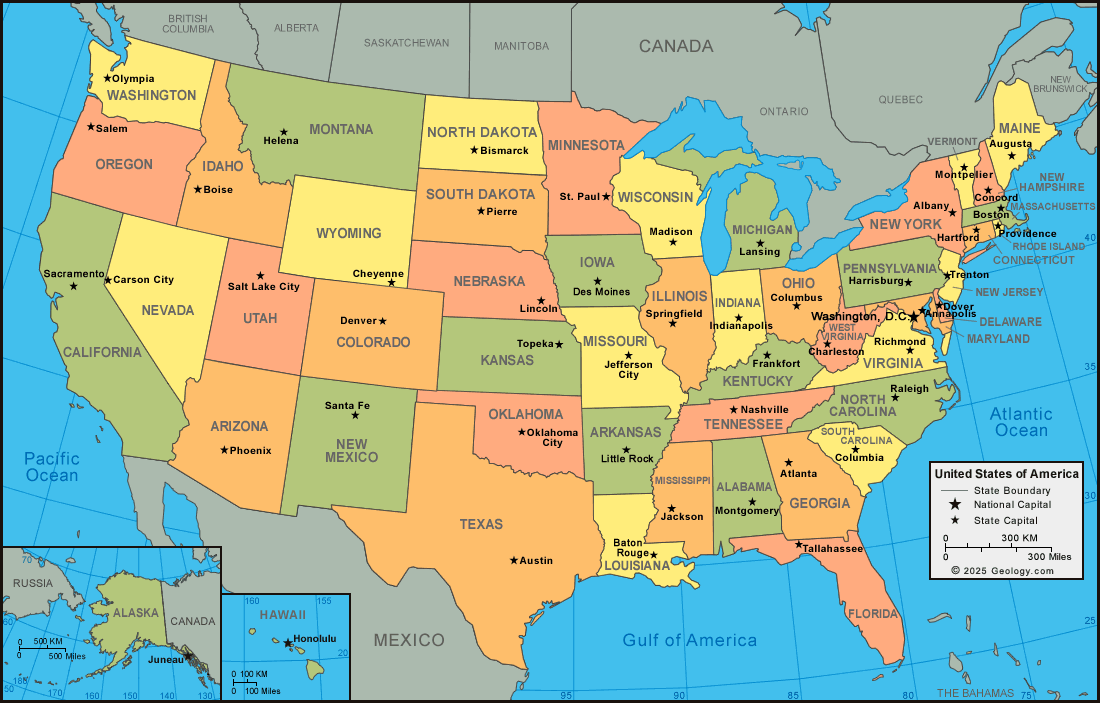Troubleshooting Access Issues with Fox News: Why Articles and Channels May Not Be Working
Understanding Fox News Access Issues: Website, Articles, and Channel Problems
Millions rely on Fox News for news coverage, but encountering sudden access issues-such as being unable to read articles online or the Fox News channel failing to load-can be frustrating. Whether you’re facing website loading errors, app malfunctions, or channel outages, understanding the possible causes and learning effective troubleshooting steps can help you regain access quickly.
Common Causes of Access Problems
There are several reasons why you might suddenly be unable to read Fox News articles or find the Fox News channel is the only one not working. These causes can range from technical glitches and temporary outages to account restrictions or device-specific issues. Understanding these potential problems is the first step to a solution.
1. Website or Server Outages
Sometimes, the Fox News website may be temporarily down or experiencing high traffic , leading to slow loading times or complete inaccessibility. Independent monitoring services confirm that foxnews.com can occasionally be unreachable due to server overload or network outages [1] . If you notice the issue is widespread, it may be best to wait a short while and try again, as these outages are typically resolved quickly by the provider.
2. Browser and Device Problems
Technical issues unique to your browser or device may prevent Fox News articles from loading properly. These can include outdated browser versions, corrupted cache or cookies, or even compatibility issues with certain operating systems. Users have reported that Fox News’s app and website may freeze or slow down devices, sometimes requiring a restart [4] .
Step-by-step troubleshooting:
- Force a full browser refresh by pressing CTRL + F5 (Windows) or CMD + Shift + R (Mac).
- Clear your browser’s cache and cookies. Instructions vary by browser; refer to your browser’s support page for details.
- Try accessing Fox News in a different browser, or from a different device, to see if the issue persists.
- Restart your device if web pages or the app become unresponsive.
3. DNS and Network Issues
Internet service providers (ISPs) use Domain Name System (DNS) servers to direct your traffic. Sometimes, DNS problems can prevent a specific site like Fox News from loading while other sites remain accessible. Clearing your local DNS cache may resolve these issues [1] .
To clear DNS cache on Windows:

Source: redbubble.com
- Open the Start menu and type “cmd” to open the Command Prompt.
-
Type
ipconfig /flushdns
If the problem persists, consider restarting your modem/router or contacting your ISP for further assistance.
4. Account and Content Restrictions
Fox News, like many news providers, may require users to register or log in to access certain articles or features. Some users report being prompted to sign up in order to read articles, and registration may be necessary for full access [3] . If you encounter paywalls or registration prompts, follow the on-screen instructions to create an account or log in.
In cases where you are unable to complete registration or the sign-up page fails to load, try the following:

Source: hoodmemorial.org
- Disable browser extensions or ad-blockers, which can sometimes interfere with sign-up forms.
- Switch browsers-issues may be browser-specific [3] .
5. App and Streaming Service Issues
For those watching Fox News via streaming devices (like Roku, Apple TV, or smart TVs), live channel outages or app glitches can occur. Users have reported that the Fox News channel works on cable providers such as Xfinity but fails to load on streaming platforms, sometimes freezing at the loading screen [3] .
If Fox News is the only channel not working on your streaming device:
- Restart your streaming device and the Fox News app.
- Check for updates for both the app and your device’s software.
- If the problem persists, uninstall and reinstall the Fox News app.
- Test your internet connection speed; a slow connection can prevent channels from loading.
For issues with Roku or other devices, consult the device manufacturer’s official support page for troubleshooting guidance.
Steps to Regain Access
To address access issues with Fox News articles or channels:
- Check if foxnews.com is down for everyone or just you by visiting a website status checker such as Is It Down Right Now [1] .
- If the site is up, refresh your browser and clear your cache or cookies.
- Try a different browser or device to rule out compatibility issues.
- Flush your local DNS cache if the site won’t load.
- For app or streaming problems, restart your device and update the app.
- Follow prompts to register or log in if required for article access.
Alternative Approaches and Solutions
If you continue to experience issues accessing Fox News content:
- Visit the official Fox News social media accounts for updates on outages or maintenance.
- Contact your cable or streaming service provider for support if the channel is not working.
- For widespread outages, wait for official resolution, as these are typically temporary [1] .
- If you need urgent news updates, consider accessing alternative reputable news sources until service is restored.
Potential Challenges and Solutions
Some users report persistent device freezing or app crashes specific to Fox News, with no similar problems on other sites or apps [4] . In such cases:
- Document the issue (screenshots, device info) and report it to Fox News technical support or your device’s app store.
- If the app routinely malfunctions, consider accessing Fox News via a web browser or an alternative device.
It’s possible that certain devices or operating system versions are not fully compatible with the Fox News app or website. Keeping your software up to date and monitoring official support forums for fixes may help.
When to Seek Further Assistance
If none of these steps restore access, or if the Fox News channel remains the only one not working on your TV or streaming device, you may need to:
- Contact Fox News customer support for technical assistance. Find contact information on the official Fox News website, typically under the “Contact Us” or “Help” section.
- Reach out to your cable or streaming provider’s technical support for help with channel-specific outages.
- Consult your device’s manufacturer support for persistent app or device issues.
Summary and Key Takeaways
Access issues with Fox News articles and the Fox News channel can stem from a variety of causes, from server outages and browser problems to app malfunctions and account restrictions. By following the step-by-step troubleshooting guidance above and contacting official support channels when needed, most users can restore access or find suitable alternatives. Always use official sources for updates and support to ensure you receive accurate, current information.
References
MORE FROM weirdsearch.com