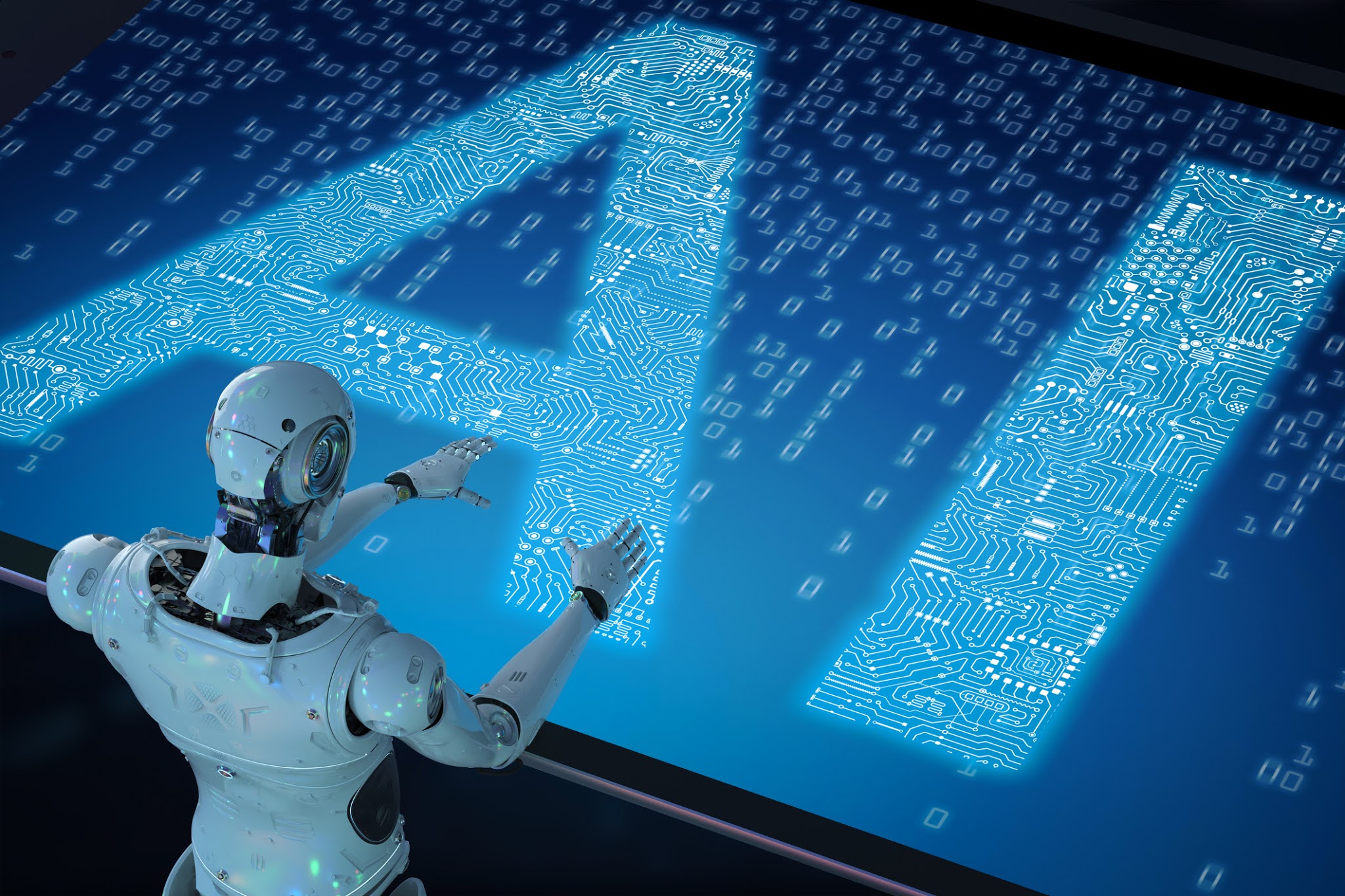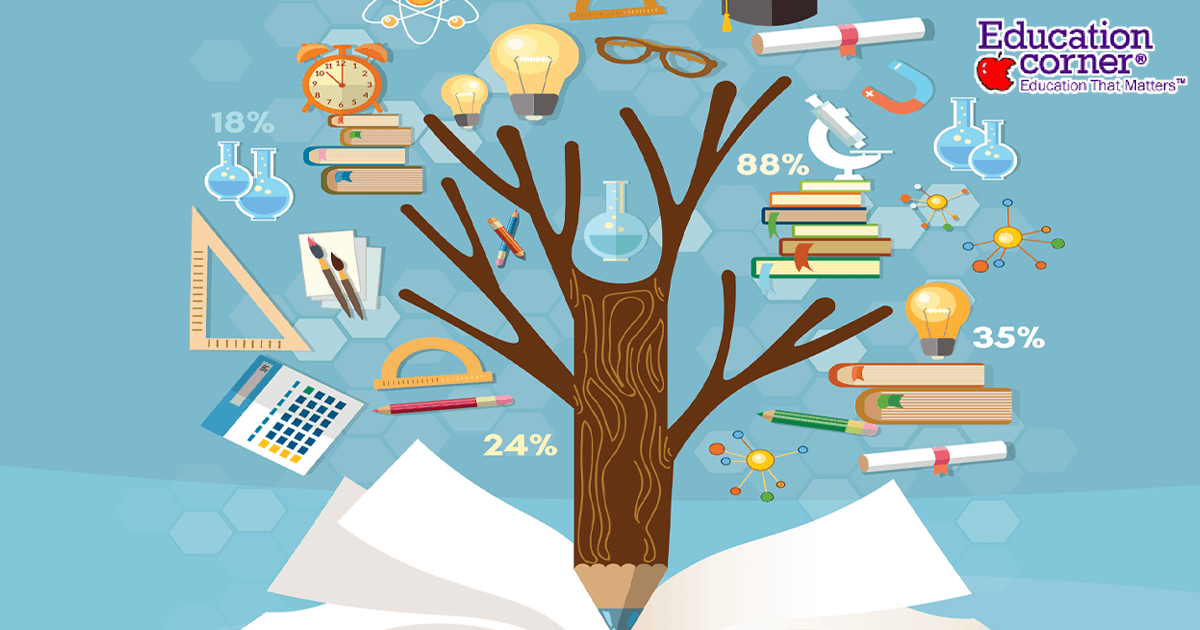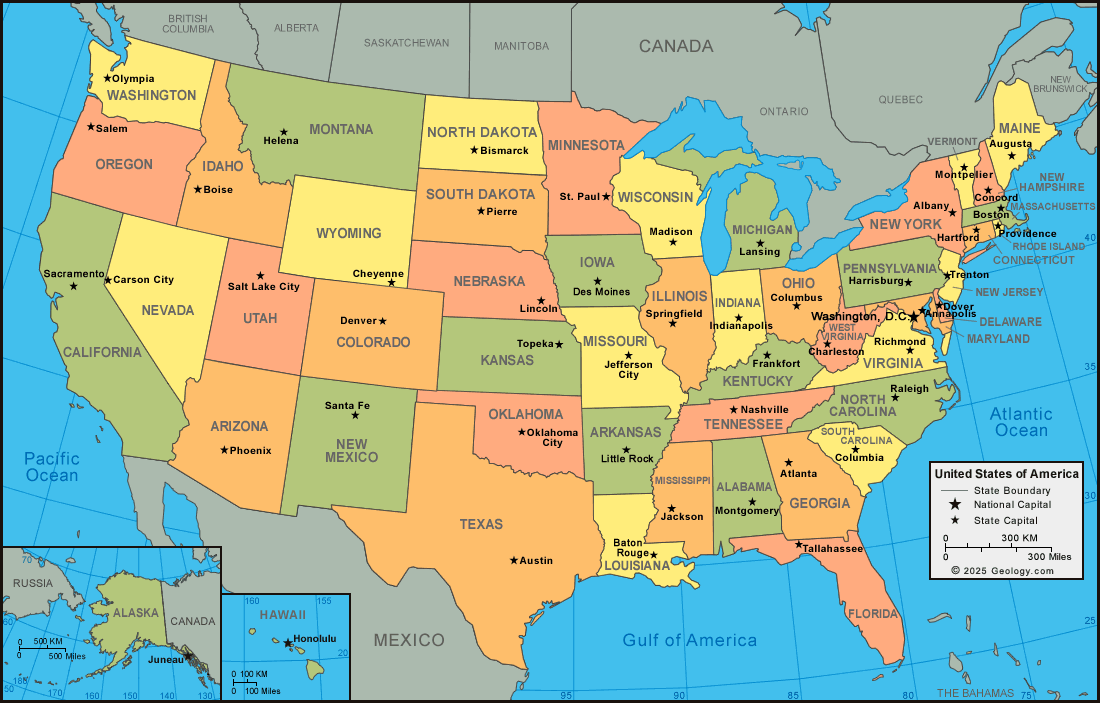Is Hydrogen Peroxide Safe for Cleaning Electronics? Expert Guidance and Alternatives
Understanding Hydrogen Peroxide and Its Common Uses
Hydrogen peroxide is a familiar household chemical renowned for its disinfecting power. It is widely used for cleaning wounds, whitening teeth, and various household sanitizing tasks. Typically available in concentrations ranging from 3% to 35%, hydrogen peroxide is valued for its ability to kill bacteria, viruses, and fungi by releasing oxygen through an oxidizing reaction. This same property, which makes it an effective germ killer, also raises questions about its suitability for cleaning sensitive electronics. [2]
Can You Use Hydrogen Peroxide to Clean Electronics?
Hydrogen peroxide can technically be used to clean some electronic devices, especially hard, non-porous surfaces like plastic casings, keyboards, and exterior touch screens. Its effectiveness as a disinfectant is well established, and it is sometimes used in medical environments to sanitize equipment. However, using hydrogen peroxide on electronics comes with critical risks and should be approached with caution. [2]
Primary Risks and Concerns
The most significant risk when using hydrogen peroxide on electronics is its potential to cause corrosion of metal components. The oxidizing reaction that kills germs can also promote rust or damage exposed wiring, connectors, and circuit boards. Over time, even small amounts of hydrogen peroxide left on metal contacts can lead to degradation and device failure. [2]
Additionally, hydrogen peroxide is a liquid, and any moisture entering device ports, seams, or internal components can cause short circuits or permanent harm. For this reason, major electronics manufacturers and IT professionals almost always recommend alternative solutions for device cleaning and disinfection. [4]
Safe Practices for Cleaning Electronics with Hydrogen Peroxide
If you choose to use hydrogen peroxide on the external surfaces of your electronics, follow these detailed steps to minimize risks:
- Turn Off and Unplug the Device: Always power down and disconnect your device from all power sources and external peripherals. Remove batteries if possible. [1]
- Prepare a Dilute Solution: Use only a 3% hydrogen peroxide solution, and dilute it further by mixing equal parts hydrogen peroxide and water. Never use concentrations above 3% for household cleaning. [3]
- Test a Small Area: Apply the solution to a hidden section of the device to check for discoloration or surface damage. [1]
- Use a Soft, Lint-Free Cloth: Dampen (do not soak) a microfiber or lint-free cloth with the dilute solution. Never spray hydrogen peroxide directly on your electronics. [4]
- Gently Wipe Surfaces: Clean only the exterior, avoiding all ports, openings, or exposed circuitry. Do not attempt to clean circuit boards or internal components with hydrogen peroxide. [1]
- Remove Residue and Dry Thoroughly: Wipe with a clean, damp cloth (water only) to remove any remaining solution. Allow the device to air dry completely before reconnecting or powering on. [1]
- Wear Protective Gear: Use gloves and, if needed, safety glasses to avoid skin and eye contact. Ensure good ventilation in the cleaning area. [3]
Even with these precautions, there remains a risk of corrosion or damage to sensitive electronics components.
Best Alternatives for Cleaning and Disinfecting Electronics
Industry experts and technology manufacturers overwhelmingly recommend isopropyl alcohol (IPA), specifically a 70% isopropyl alcohol / 30% water mixture, for cleaning and disinfecting electronics. This solution is effective at killing germs and evaporates quickly, reducing the risk of moisture damage. [4]
When using isopropyl alcohol, follow similar safety precautions: power off and unplug the device, use a microfiber cloth, avoid ports and openings, and allow the device to dry completely before use. Many major tech companies list isopropyl alcohol as the preferred cleaning solution in their official cleaning and maintenance guidelines. [4]
Why Isopropyl Alcohol Is Preferred
Isopropyl alcohol is less likely to cause corrosion compared to hydrogen peroxide, especially when used properly. It evaporates faster, limiting the risk of liquid entering sensitive components. For routine cleaning, a soft, lint-free cloth dampened with isopropyl alcohol is considered both effective and safe. [4]
Other Alternatives
Some specialized electronics cleaning sprays are available at electronics and office supply stores. When selecting a cleaning product, look for those labeled as “safe for electronics” and always read all instructions and warnings. Avoid household cleaners with bleach, ammonia, or abrasive agents, as these can permanently damage device surfaces and screens.
Common Mistakes to Avoid
Several common errors can result in permanent damage to electronics when cleaning:
- Applying excessive liquid, which can seep into openings and damage internal components
- Using undiluted hydrogen peroxide, which increases the risk of corrosion and discoloration
- Spraying any cleaning solution directly onto the device
- Attempting to clean internal circuitry or connectors with hydrogen peroxide
- Reconnecting power or turning on the device before it is completely dry
To reduce these risks, always use the minimum amount of cleaning solution and focus on exterior surfaces only.
Step-by-Step Guidance for Disinfecting Your Electronics
If you need to disinfect your electronics and are considering hydrogen peroxide, use the following process:
- Power off and unplug the device. Remove batteries if possible.
- Prepare a dilute (maximum 3%) hydrogen peroxide solution, mixed 1:1 with water.
- Test on a hidden area and observe for any negative reaction after a few minutes.
- Dampen a lint-free cloth with the solution. Do not oversaturate.
- Wipe exterior hard surfaces gently, avoiding screens, ports, and any seams.
- Immediately wipe with a clean damp cloth to remove any residue.
- Allow the device to air dry completely before reconnecting or turning it on.
For most users, isopropyl alcohol is a safer, more effective choice for both cleaning and disinfection.
When to Seek Expert Help or Additional Resources
If you are unsure whether a cleaning solution is safe for your device, or if you encounter visible corrosion, malfunction, or discoloration after cleaning, consult the device manufacturer’s official support resources. Many companies provide detailed cleaning and maintenance guidelines on their official websites. If you need professional cleaning or restoration of sensitive electronics, consider contacting a certified electronics repair technician or a reputable electronics cleaning specialist in your area.

Source: luzenelhorizonteymas.blogspot.com
Key Takeaways
Hydrogen peroxide can be used to disinfect some electronic surfaces in a highly diluted form, but it carries a real risk of corrosion and device damage, especially if not used with extreme care. For routine cleaning and disinfection of electronics, isopropyl alcohol remains the industry standard due to its effectiveness and safety profile. Always prioritize manufacturer recommendations and consider seeking professional advice for valuable or sensitive devices.
References
- [1] Lab Pro Inc. (2023). How To Properly Use Hydrogen Peroxide To Clean Electronic Devices.
- [2] SL ChemTech (2024). Can I Use Hydrogen Peroxide to Clean Electronics?
- [3] CoreChem Inc. (2024). Cleaning with Hydrogen Peroxide? Here’s What You Need to Know.
- [4] Springfield Technical Community College (2024). Cleaning and Disinfecting Electronics.
MORE FROM weirdsearch.com