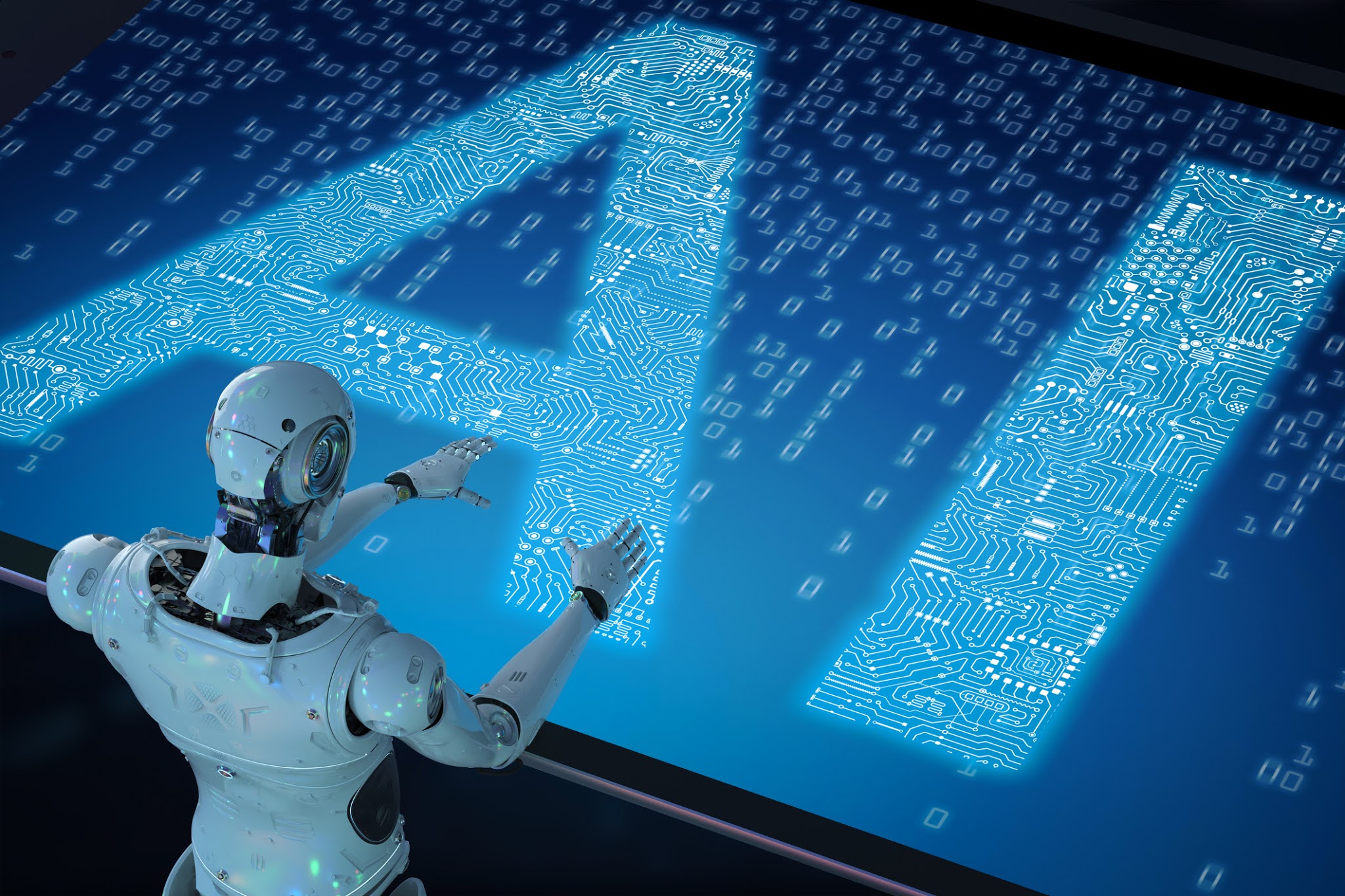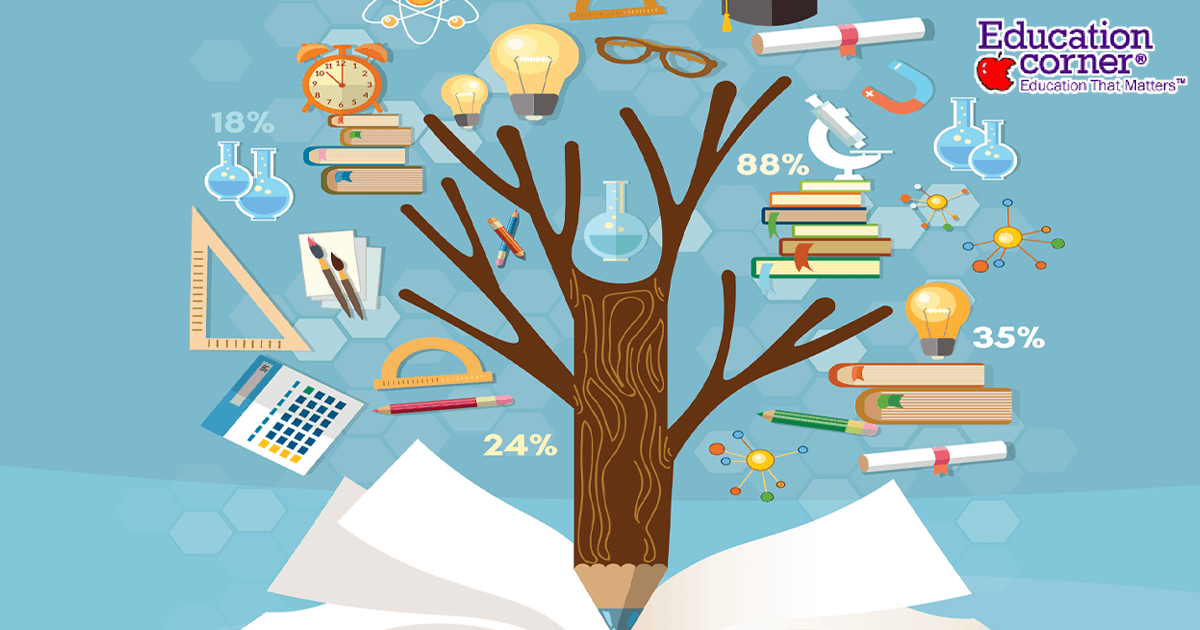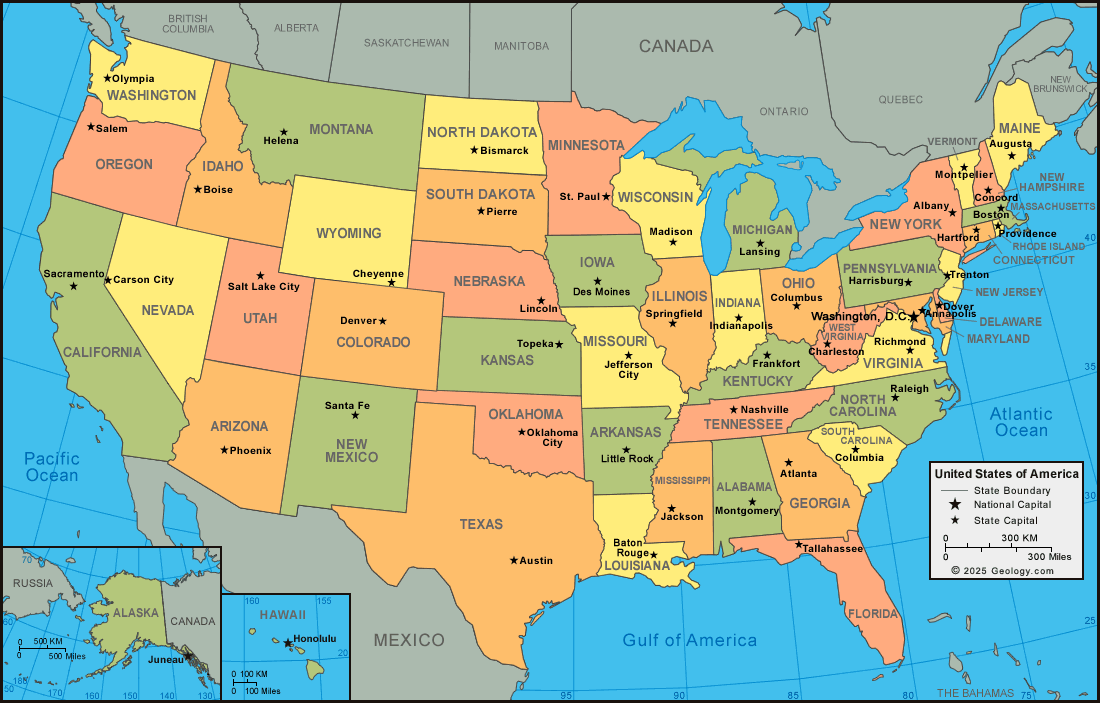A Complete Guide to Leaving a Spotify Family Plan: Step-by-Step Instructions and Smart Alternatives
Understanding the Spotify Family Plan
The Spotify Family Plan offers a convenient way for up to six users living at the same address to enjoy Premium benefits at a reduced price. This includes ad-free listening, offline downloads, and the ability to manage explicit content. However, life circumstances change-whether you’re moving out, seeking more autonomy over your account, or simply looking to explore other subscription options, you may eventually need to leave your Family Plan. This guide provides detailed, actionable steps for leaving a Spotify Family Plan, considerations before making the switch, and practical alternatives for your music needs.
What to Know Before Leaving a Spotify Family Plan
Before you start the process, it’s essential to understand the implications of leaving a Family Plan. Once you exit:
- Premium Features End: You lose ad-free listening, unlimited skips, and offline downloads at the end of your current billing cycle. Your account will automatically revert to Spotify Free, which is supported by ads.
- Your Playlists and Data Remain: Personal playlists, liked songs, and listening history stay on your account, regardless of your subscription status.
- Downloaded Songs Are Removed: Offline downloads will be lost. You’ll need to re-download music if you upgrade to Premium again.
- Eligibility for New Plans: You can immediately sign up for Spotify Premium Individual, Duo, Student, or join another Family Plan.
Understanding these outcomes helps you plan your next steps, ensuring a seamless transition without loss of personal music data or preferences [1] .
Step-by-Step: How to Leave a Spotify Family Plan
The process for leaving a Spotify Family Plan is straightforward but differs slightly depending on whether you’re using a desktop browser or a mobile device. Please note: you must use a web browser (not the Spotify app) for these steps.
Leaving from a Desktop or Mobile Browser
-
Visit the Spotify Account Page:
Open your preferred browser and go to
open.spotify.com
. Log in with your Spotify credentials. - Navigate to Your Plan: Scroll down to the “Your Plan” section to see your current subscription details.
- Select ‘Leave Family Plan’: If you are a member (not the owner), a “Leave Family Plan” button will be visible. Click this button and confirm your decision.
- Confirmation: Spotify will confirm your exit. Your account will revert to Spotify Free at the end of your current billing cycle [1] .
Leaving from a Mobile Device (iOS/Android)
-
Open your browser (Safari, Chrome, etc.) and go to
open.spotify.com
. - Log into your account and tap the settings icon at the top right.
- Tap on ‘Account’ and scroll down to ‘Subscription’ or ‘Manage members.’
- Find your profile under the “Plan Members” section and tap on it.
- Tap ‘Leave Family Plan’ or, if prompted, confirm your choice. Your account will switch to Spotify Free after the current billing period [2] .
These steps provide a clear path for departing members. If you’re the plan owner and wish to dissolve the Family Plan, you’ll need to cancel the entire subscription under your account settings, which will affect all members [1] .
What Happens After You Leave?
Upon leaving, your Spotify account will retain all your playlists, followed artists, and listening history. However, Premium features like ad-free playback and offline listening will end at the close of your current billing cycle. If you choose to rejoin a Premium plan, you can restore these features instantly by subscribing to a new plan or joining another Family Plan [1] .
Common Challenges and How to Resolve Them
1. Can’t Find the ‘Leave Family Plan’ Option? This usually means you are the plan owner. Only members (not owners) can leave individually. Owners must cancel the entire Family Plan subscription to exit. To do this, go to your account page, find the subscription section, and select “Cancel Subscription.” This will revert all members to Spotify Free after the billing period [5] .
2. Account Not Updating After Leaving? Sometimes, changes may take a few minutes to reflect. Try logging out and back in, or clearing your browser cache. If issues persist, contact Spotify Support via the official help page by searching “Spotify Support” online.
3. Playlists or Downloads Missing? All playlists and liked songs remain, but offline downloads are removed. If you experience further data issues, check that you are logged into the correct account. For persistent problems, visit the official Spotify Community for troubleshooting tips.
Alternatives After Leaving a Family Plan
Once you leave a Family Plan, you have several options for continuing your Spotify experience:
- Spotify Premium Individual: Ideal if you want your own account and Premium benefits. You can start this plan anytime from your account page.
- Spotify Premium Duo: Designed for two people living at the same address, offering Premium benefits for both at a discounted rate.
- Spotify Premium Student: Available to verified students, this plan offers a reduced rate and includes additional perks. Eligibility requires verification through an official process.
- Join Another Family Plan: If eligible, you can accept an invitation to join another Family Plan by following the unique invite link sent by the plan owner.
Each plan is accessible through your Spotify account page. For up-to-date pricing and plan details, visit the official Spotify website and navigate to the “Plans” section.
Case Study: Smooth Transition From Family Plan to Individual Account
Consider Mia, a college student who moved out of her family’s home. She needed to leave her family’s Spotify plan and transition to a student account. Using the steps above, Mia accessed her account settings through a web browser, selected “Leave Family Plan,” and confirmed her decision. Her account reverted to Spotify Free at the end of her billing cycle. Mia then verified her student status and successfully enrolled in the Student Premium plan. Her playlists and personal data remained intact, and she resumed Premium listening within minutes.

Source: flickr.com
Tips for a Hassle-Free Transition
Plan Your Switch: Since Premium features persist until the end of your billing cycle, you can leave your Family Plan whenever it’s convenient and set up your next plan before your current benefits expire.
Backup Your Playlists: While playlists are retained, consider exporting a list of your favorite songs or playlists, especially if you use third-party playlist management tools.
Monitor Billing: Check your bank statements to ensure you are not being double-billed after changing plans. Contact Spotify Support for any discrepancies.
Contacting Spotify Support
If you have technical issues or questions about your subscription, you can reach Spotify Support by searching “Spotify Support” in your browser and accessing the official support page. Spotify also offers a robust user community and help center for troubleshooting common issues. Avoid unofficial sources or third-party websites when dealing with account or billing inquiries.

Source: jooinn.com
Summary: Key Takeaways
Leaving a Spotify Family Plan is a straightforward process that can be completed in minutes. Remember to log in through a web browser, navigate to your plan details, and select “Leave Family Plan.” After you exit, your account will revert to Spotify Free, but your personal playlists and data remain. You can then choose from multiple Premium plan alternatives, each tailored to different needs. If you encounter challenges, Spotify’s official help center and community forums are valuable resources. Planning ahead ensures you maintain access to your favorite music with minimal disruption.
References
MORE FROM weirdsearch.com